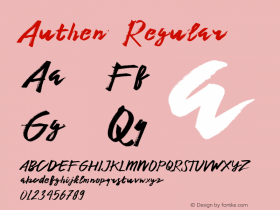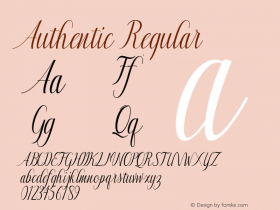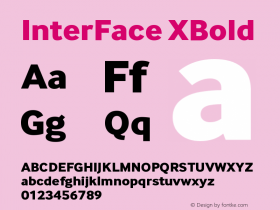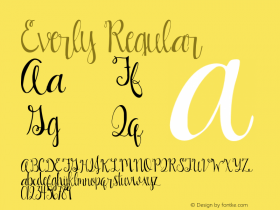On May 31, Drupal Gardens announced support for Fonts.com Web Fonts. This instantly gives all Drupal Gardens site owners free access to more than 3,000 high-quality Web fonts. Use them to make your site classy – or sassy! In this entry, I'll show you how.
For starters, you must enable the "Font management" module. Do this by selecting "Modules" and scrolling down to the "Other" group. Find "Font management," check its box, and click the "Save configuration" button:

Select "Configuration" and now you'll find "Font management" in the User Interface section:

Next you register – or authenticate – your Fonts.com Web Fonts account. Don't have one yet? Not a problem. The message below the text box explains where to find your key once you've set yourself set up with a free account. It even provides a handy link to Fonts.com Web Fonts site where you can create your account.
If you're new to Fonts.com Web Fonts, setting up a project is as easy as 1-2-3:
1. Create a new project, name it after your site, and enter your site's domain.
2. Choose the fonts you want to use and add them to your project.
3. Publish your project by following the instructions that pop up. Easy!
OK, back to Drupal Gardens. Once you've entered your authentication key, your newly created project will show up in the drop-down list. Select the project associated with your Drupal Gardens site (I cleverly named mine DrupalGardens), make sure the "Enable Fonts.com Web Fonts" checkbox is checked, and hit the "Save Configuration" button.

Sweet! Now when you are editing your pages and you're in the Appearance >Styles >Font screen, the Font list box will contain your selected fonts. Assign them to your elements, publish, and let the compliments roll in!