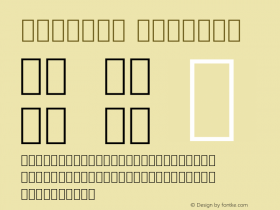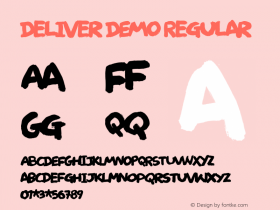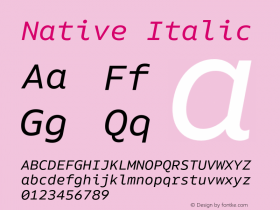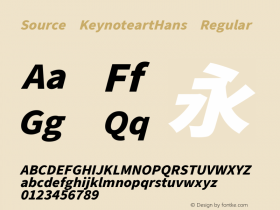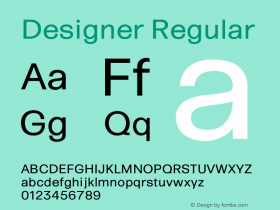Fonts.com Web Fonts now provides advanced features for controlling how Web fonts are loaded into Web pages.
Customers can now use the WebFont Loader, an Open Source JavaScript™ library that provides a variety of options for Web developers to control the Web font loading experience. The WebFont Loader is served through the Google AJAX Libraries API.
The functionality allows developers to deliver a more consistent experience across browsers and tap additional features related to the process of downloading and displaying fonts on a Web page. At various phases of Web fonts loading into a browser, WebFont Loader provides notification of event status. Web developers can then write code to control browser behavior based on the status of events. For example, one popular use is to combat the notorious "flash of unformatted text" (a.k.a. FOUT). A description of WebFont Loader capabilities is provide on the Google Font API website located here: http://code.google.com/apis/webfonts/docs/webfont_loader.html
Fonts.com Web Fonts offers over 10,000 premium quality fonts from leading type designers and foundries for license as Web fonts. Fonts.com Web Fonts makes it simple and fast for Web designers and developers to implement Web fonts by adding a single line of code to Web pages. Both JavaScript and non-JavaScript options are available. The WebFont Loader JavaScript library hosted by Google offers an alternative method for loading the fonts and CSS defined within Fonts.com Web Fonts projects.
To get started, you can check out this sample page we've created using example code: http://thewebfonts.com/googleapi/googlemti.html You'll also need your Fonts.com Web Fonts project ID. To get your project ID, login to your account and visit the Publish tab. If you're using the JavaScript publishing method, your project ID is the character string in your line of code just before the .js suffix. If you're using the non-JavaScript publishing method, your project ID is the character string in your line of code just before the .css suffix.

We hope our customers find this new capability useful. Watch this space for further enhancement to Fonts.com Web Fonts.