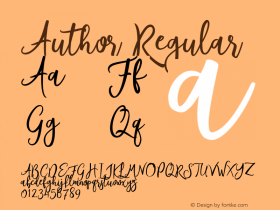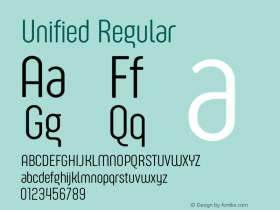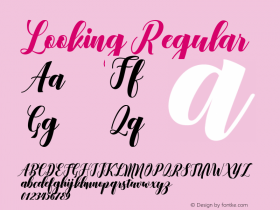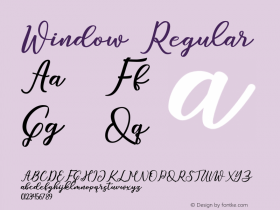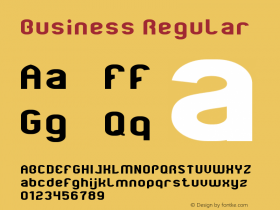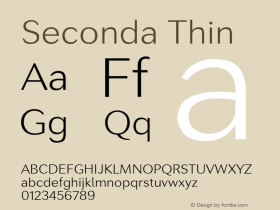As many of you already know, we are living in a multi-device world where content is always around us. It's in our hands, on our desks, providing information and entertainment—and it's only growing. Companies and designers have a need to ensure that their brand is consistent and beautiful, no matter how or where users are receiving their content. We are pleased to now offer new licenses for mobile apps, eBooks and servers for many of our fonts to make it easy for designers to use beautiful typefaces across a myriad of devices.

Licenses
Application: Allows the font to be used in iOS, Android or Windows RT mobile applications.
eBook: Used for the embedding of fonts in eBooks, eMagazines and eNewspapers for a single title.
Servers: Commonly used by Web-based businesses providing goods that are personalized by users—such as buttons or business cards. This license authorizes installation of a font on a server that can be accessed by remote users or website visitors.
The Experience
We were challenged with creating an experience that allowed users to select single or multiple licenses without slowing the shopping and checkout process. We needed to make sure that the actions were centralized and obvious.

These licenses are new to Fonts.com, so the available options needed to be apparent to not only new users, but our current users as well. With this in mind we kept all of the licenses right where our user is already used to going—the "Add To Cart" button. This is now the hub for licenses, no matter how many options a font may have.
When working on implementing this new feature, we made some additional small changes surrounding it. You'll now find a new, unified look for secondary actions including trying the font, or adding it to a wish list or Web project. We also touched up the presentation of our pricing.

To access the new licensing options, simply start down the existing path on Fonts.com to purchase a font. When you've found the font that you want, hover the "Add To Cart" button to reveal licensing options available for the product. If you're in a hurry and selected "Add To Cart", we'll go ahead and add the desktop license to the cart for you. Otherwise, simply browse our licensing options in the dropdown menu. Once you select a license, we'll add it to the cart. You can also get a 50% discount off of additional licenses of qualifying fonts when you purchase two or more licenses of the same font.
We've also made it easy to get to the checkout quickly. Once you've added licenses to your cart, hovering the "Add to Cart"/"In Cart" button will become a checkout button so you can get in and out with ease. Last but not least, selected licenses are neatly organized so you can easily browse through your mini and main cart. Shopping for fonts has never been easier!

We'd really like to thank the kind folks that helped us test this feature. Let us know what you think—we appreciate and are always looking for feedback.