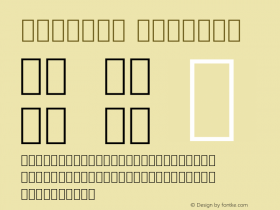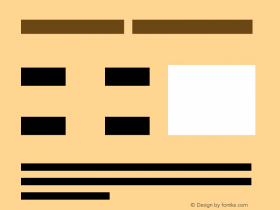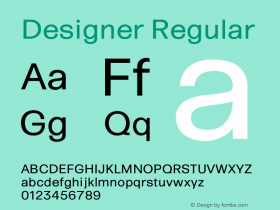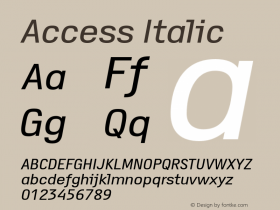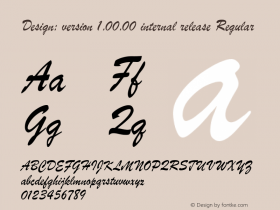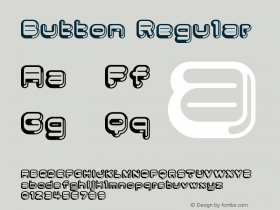While more and more Web design is being done in the browser, much of the initial prototyping is still handled within desktop design apps. This requires Web designers who are working with Web fonts to also acquire desktop versions of their fonts. It also put an onus on Web font providers such as Google and Fonts.com to provide easy access to desktop fonts.
While more and more Web design is being done in the browser, much of the initial prototyping is still handled within desktop design apps. This requires Web designers who are working with Web fonts to also acquire desktop versions of their fonts. It also put an onus on Web font providers such as Google and Fonts.com to provide easy access to desktop fonts.

We've recently paired with the SkyFonts utility on Fonts.com to download and sync Google fonts to your desktop machines. Start by installing SkyFonts on your Mac or PC. Next, visit our listing of Google Fonts on Fonts.com. Finally, click the Add to SkyFonts button next to any Google font you'd like to install. SkyFonts will quickly install it on your local machine. When updates to your fonts are released, including display enhancements or the addition of new characters, the latest data will be immediately synchronized to your machine.
 If you enjoy using SkyFonts, you'll be pleased to hear that it can also be used in other ways on Fonts.com. Access the Subscription tab of any font listing or product page and look for the 'Add to SkyFonts' button. This button indicates that the font is one of the 15,000+ designs available for a free five minute trial. If you have a Fonts.com Web Fonts subscription, you may also be able to install the font as a mockup font, which allows you to use the font for a day for creating website mockups or as a desktop font which allows you to use a font for general design use for 30 days. After the time period expires, SkyFonts discretely removes the font from your machine without interruption to your tasks.
If you enjoy using SkyFonts, you'll be pleased to hear that it can also be used in other ways on Fonts.com. Access the Subscription tab of any font listing or product page and look for the 'Add to SkyFonts' button. This button indicates that the font is one of the 15,000+ designs available for a free five minute trial. If you have a Fonts.com Web Fonts subscription, you may also be able to install the font as a mockup font, which allows you to use the font for a day for creating website mockups or as a desktop font which allows you to use a font for general design use for 30 days. After the time period expires, SkyFonts discretely removes the font from your machine without interruption to your tasks.
SkyFonts has garnered tremendous excitement since its release late last year. We hope to build upon this momentum as we extend the platform to Google Fonts and Fonts.com and simplify the design process for the growing number of designers working in digital and print.